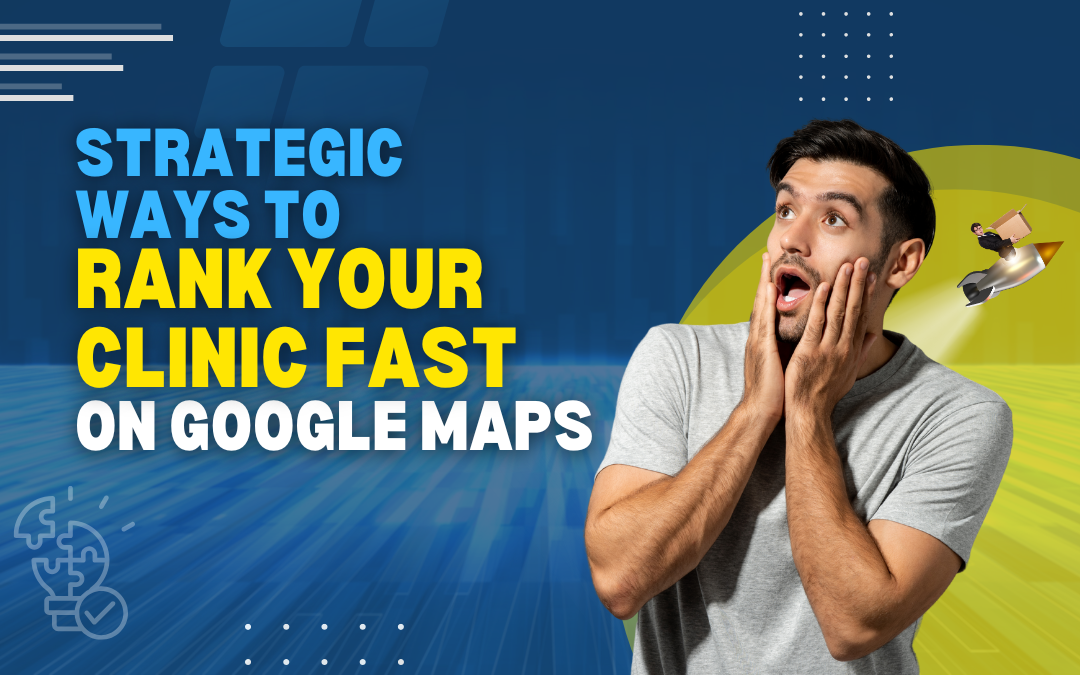In today’s digital-first healthcare landscape, being visible on Google Maps is no longer optional—it’s vital. With patients increasingly relying on local search to find care, investing in strategic Google Maps SEO can make a tangible difference in new appointments and visibility.
Let’s explore the strategic Google maps SEO steps to boost your local presence and help your clinic dominate Google Maps results quickly and effectively.
Why Is Ranking High on Google Maps Important for Clinics?
Appearing at the top of Google Maps increases your clinic’s visibility and credibility. It’s one of the first touchpoints for potential patients seeking local healthcare providers.
Benefits include:
- Increased walk-ins and appointment bookings
- Better engagement via calls and direction requests
- Stronger brand presence in your geographic area
Want more patients through your doors? It starts with that map pin.
How Can Local SEO Help Your Clinic Stand Out in Google Maps Results?
Local SEO for healthcare focuses on optimizing your clinic’s online presence so that it appears prominently for searches in your vicinity.
It helps by:
- Ensuring your clinic appears in the coveted “3-pack”
- Aligning your services with how patients search locally
- Improving rankings through targeted keywords and consistent citations
Local SEO doesn’t just put you on the map—it puts you at the top.

What Are the Steps to Optimize Your Google Business Profile?

Your Google Business Profile is the foundation of your Maps presence. Think of it as your clinic’s digital storefront. A properly optimized profile helps Google trust your business and serves as a key conversion point for patients researching healthcare providers.
Let’s look at each critical step to enhance your profile’s performance and visibility.
Claim and Verify Your Google Business Profile
This is your first step toward controlling how your clinic appears on local searches. Without verification, you cannot fully manage or update your listing.
- Visit Google Business
- Complete the verification via mail or phone
- Ensure all clinic details are accurate and complete
Encourage and Respond to Patient Reviews
Positive reviews help boost trust and ranking, while timely responses demonstrate active engagement. Both are vital to your local SEO success.- Request reviews post-appointment
- Respond thoughtfully to every review, good or bad
- Highlight top reviews in your marketing materials
Maintain NAP Consistency and Build Local Citations
Google values consistency. If your Name, Address, and Phone number (NAP) vary across listings, it could hurt your ranking.
- Ensure your NAP is identical everywhere
- Use tools like Moz Local or BrightLocal
- Get listed on medical directories like Practo, Justdial, and ClinicSpots
- Consistency across platforms is a crucial factor in effective Google Maps SEO
Select Relevant Categories and Attributes
Categories and attributes help Google understand your services. Choosing the right ones increases your chances of showing up for relevant searches.
- Choose “Pediatric Clinic” instead of just “Clinic”
- Add amenities like wheelchair access, teleconsultation, etc.
Use High-Quality Images and Videos
Visuals not only make your profile more attractive but also improve engagement and click-through rates. They’re essential for building trust.
- Upload high-resolution images of the clinic, doctors, and waiting area
- Consider a 30-second video intro of your services
- Update media every 3–6 months for freshness
Use Google Posts to Share Updates
Posts keep your listing active and informative. Regular updates also help engage patients and improve ranking over time.
- Promote discounts, health camps, new services
- Add strong CTAs like “Call Now” or “Learn More”
- Post regularly (at least once every 2 weeks)
Add Local Service Areas
Service areas help extend your clinic’s reach to nearby localities. This is especially useful in metro regions with diverse neighborhoods.- Include nearby localities, suburbs, and metro zones
- Use them to improve visibility in broader local searches
How Can You Track and Improve Your Google Maps Ranking Over Time?
- Use Google Business “Insights” to track clicks, calls, and direction requests
- Leverage Local Falcon or BrightLocal for local pack tracking
- Update your profile monthly with fresh posts, images, and responses
What Common Mistakes Should Clinics Avoid When Optimizing for Google Maps?
Many clinics unknowingly sabotage their ranking through basic errors. Avoiding these ensures your profile performs at its best. Key mistakes to steer clear of:- Inconsistent NAP details across platforms
- Using keyword-stuffed business names (violates Google policy)
- Neglecting to update business hours and services
- Ignoring negative reviews
- Skipping the verification process
Conclusion
Ranking your clinic on Google Maps fast requires a mix of smart local SEO, regular profile updates, and patient engagement. From optimizing your Google Business Profile to maintaining review quality and monitoring performance—every detail contributes to your local authority. With proper Google Maps SEO, clinics can dominate local results and convert online interest into real appointments.
At ClinicSpots Digital Services, we understand the healthcare landscape and design location-specific strategies that actually convert. Let us help you reach more patients where they’re looking—on Google Maps.
FAQs
How long does it take to see results after optimizing for Google Maps?
Generally, you can expect initial improvements within 2–4 weeks, with more significant results appearing in 2–3 months.